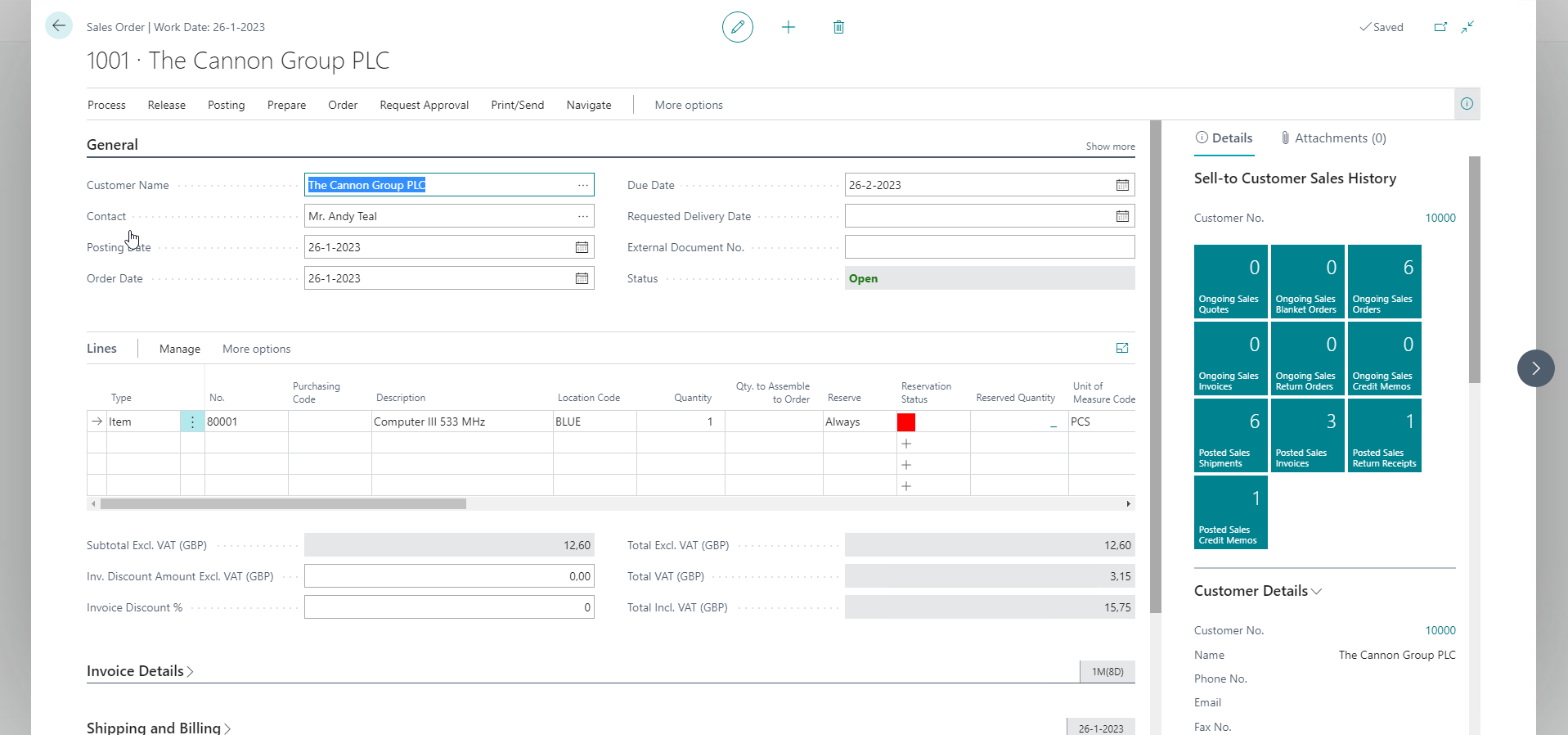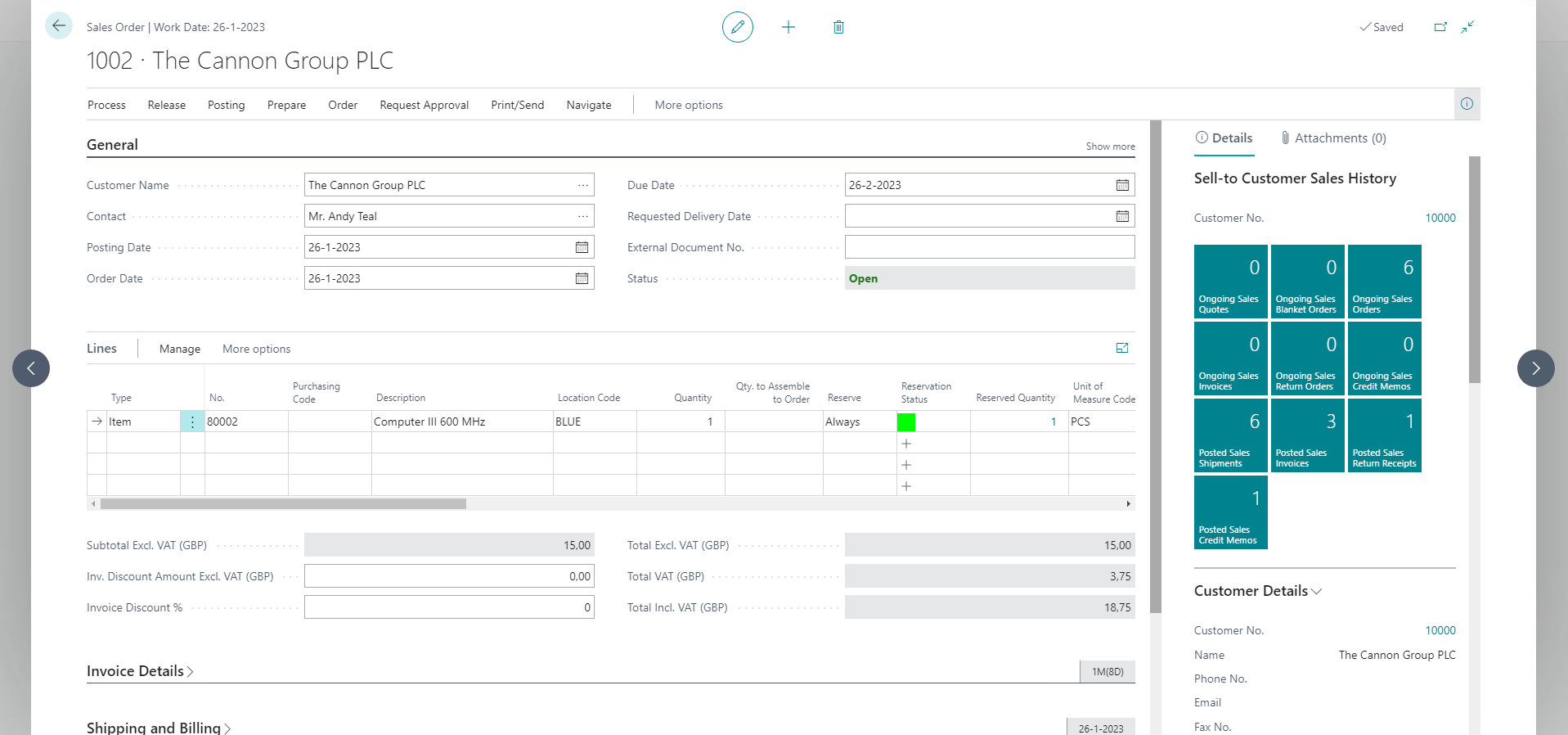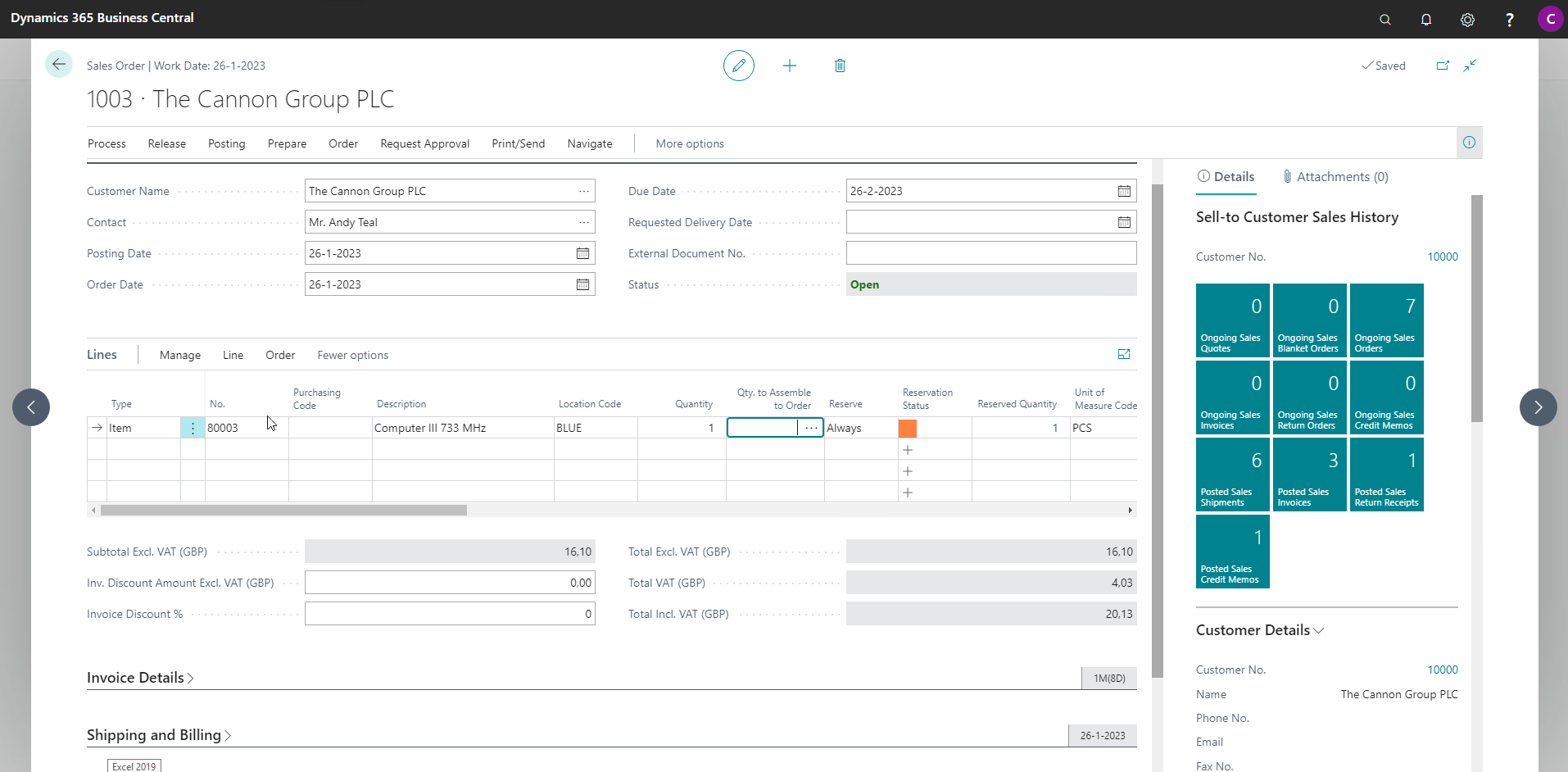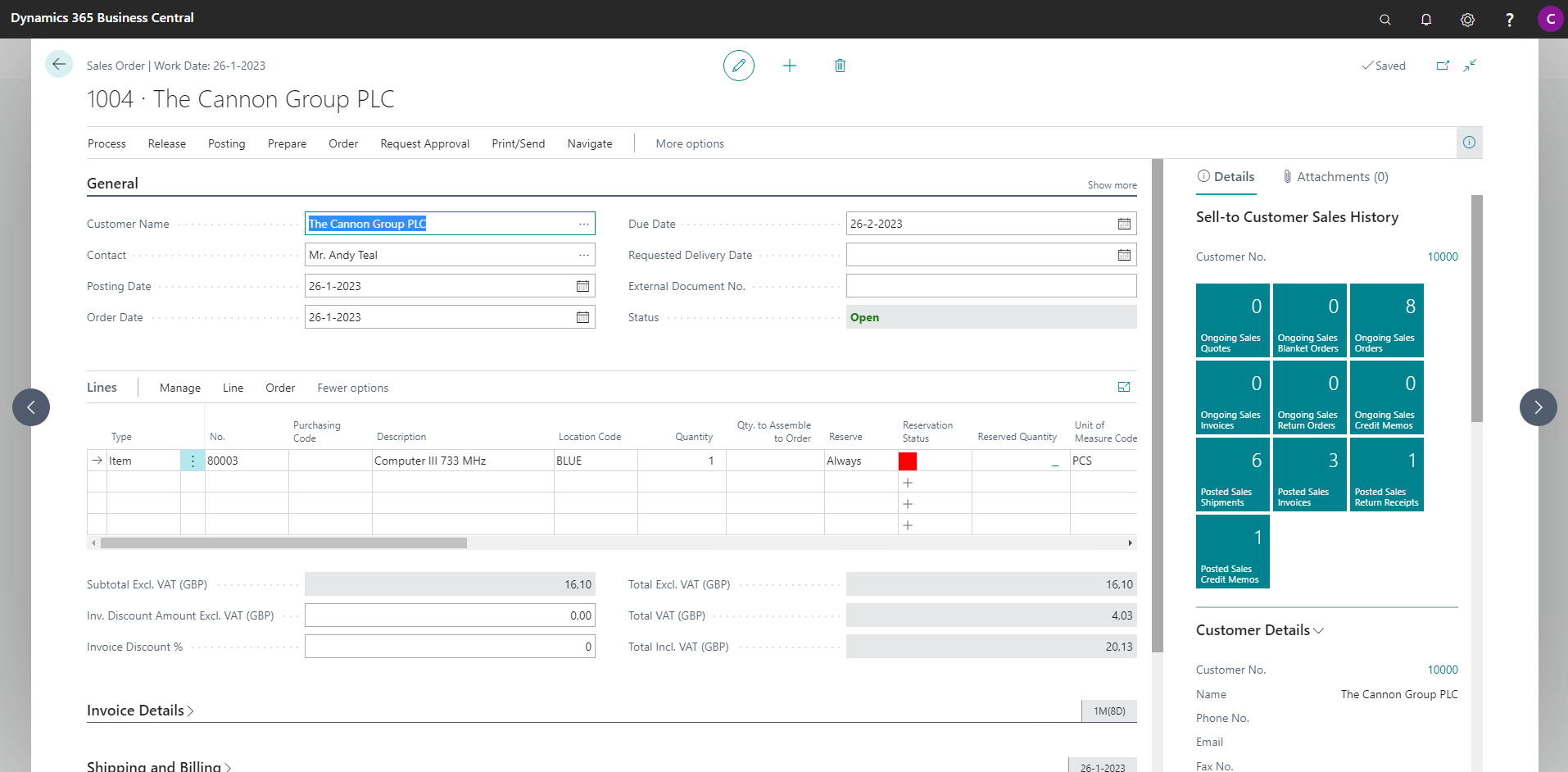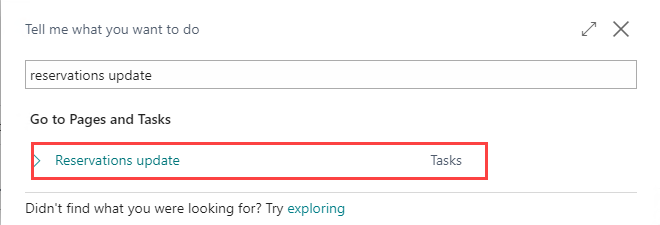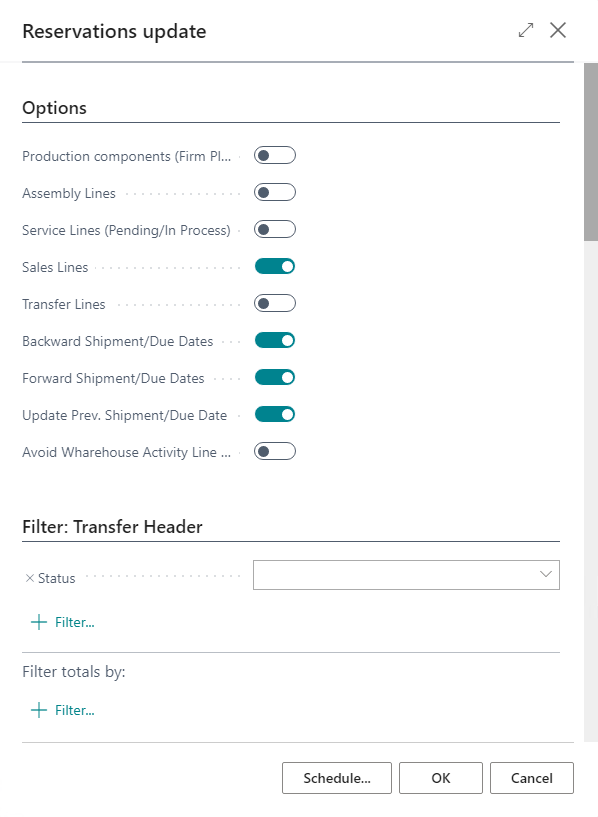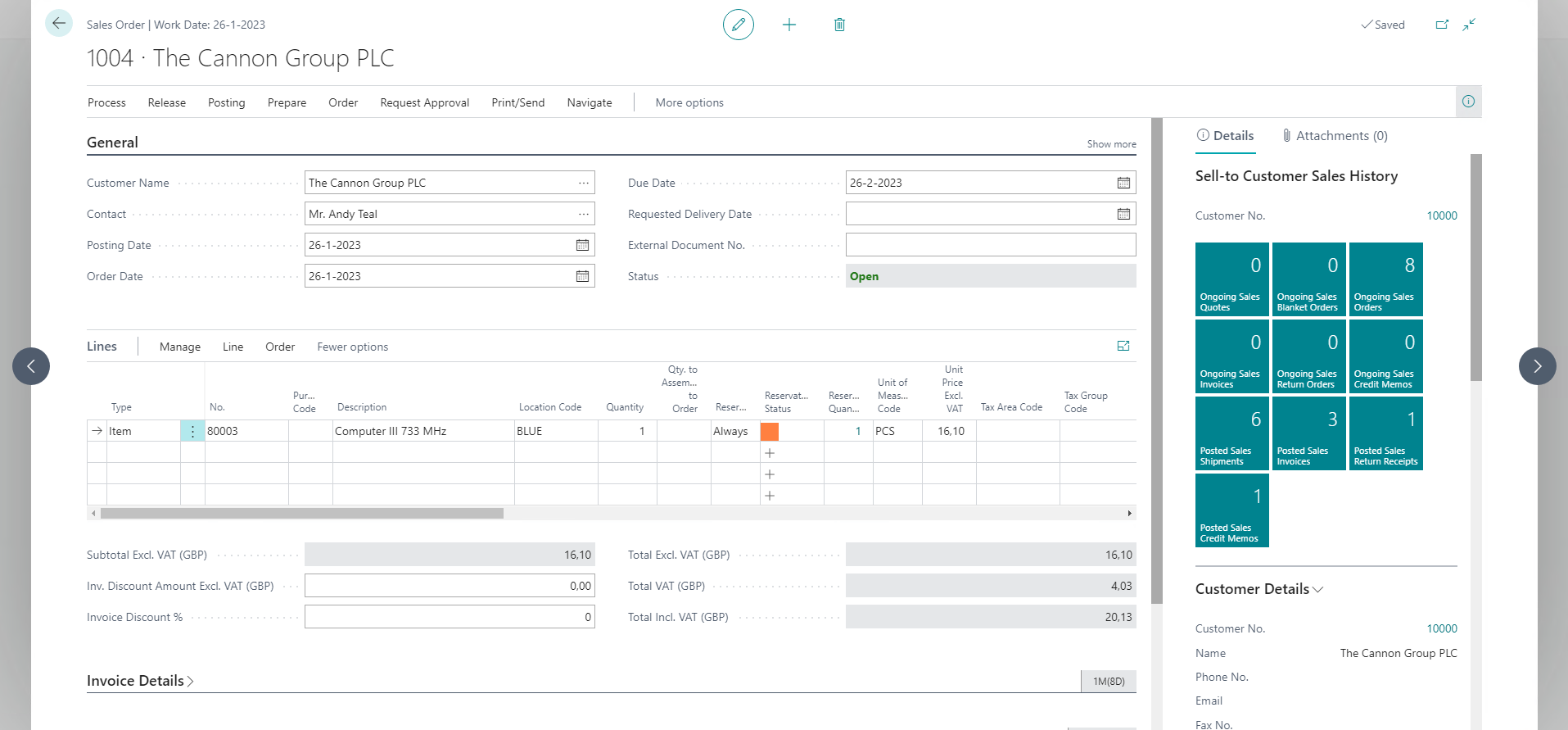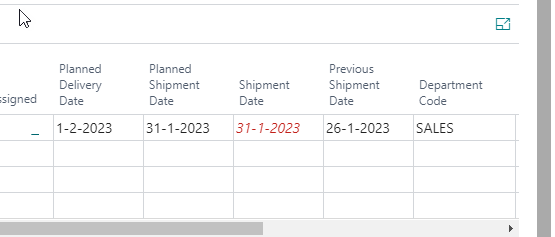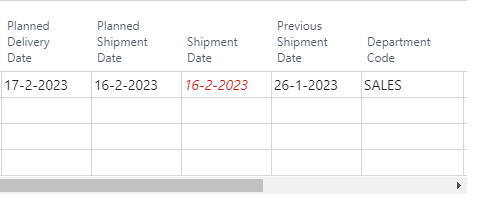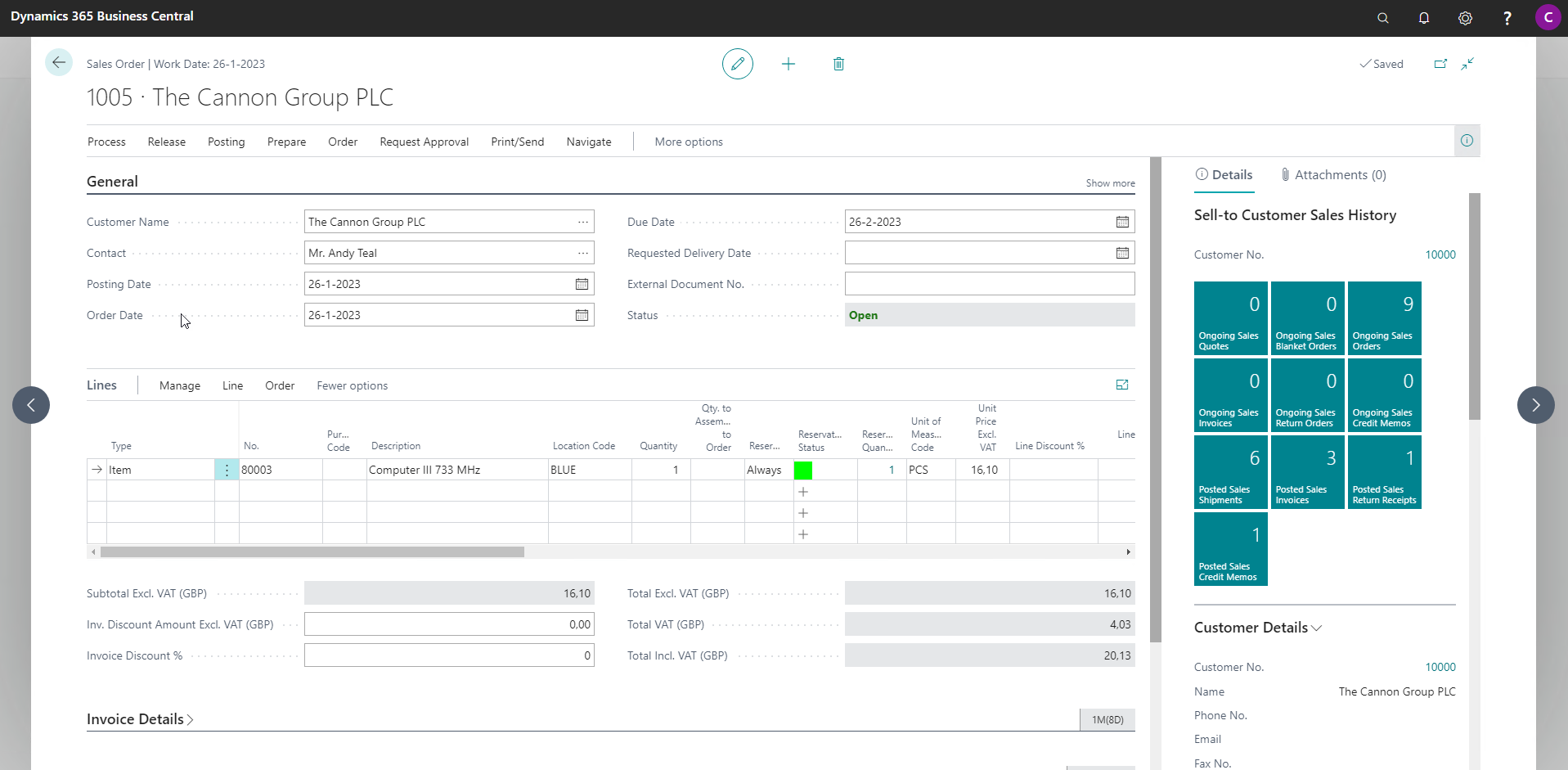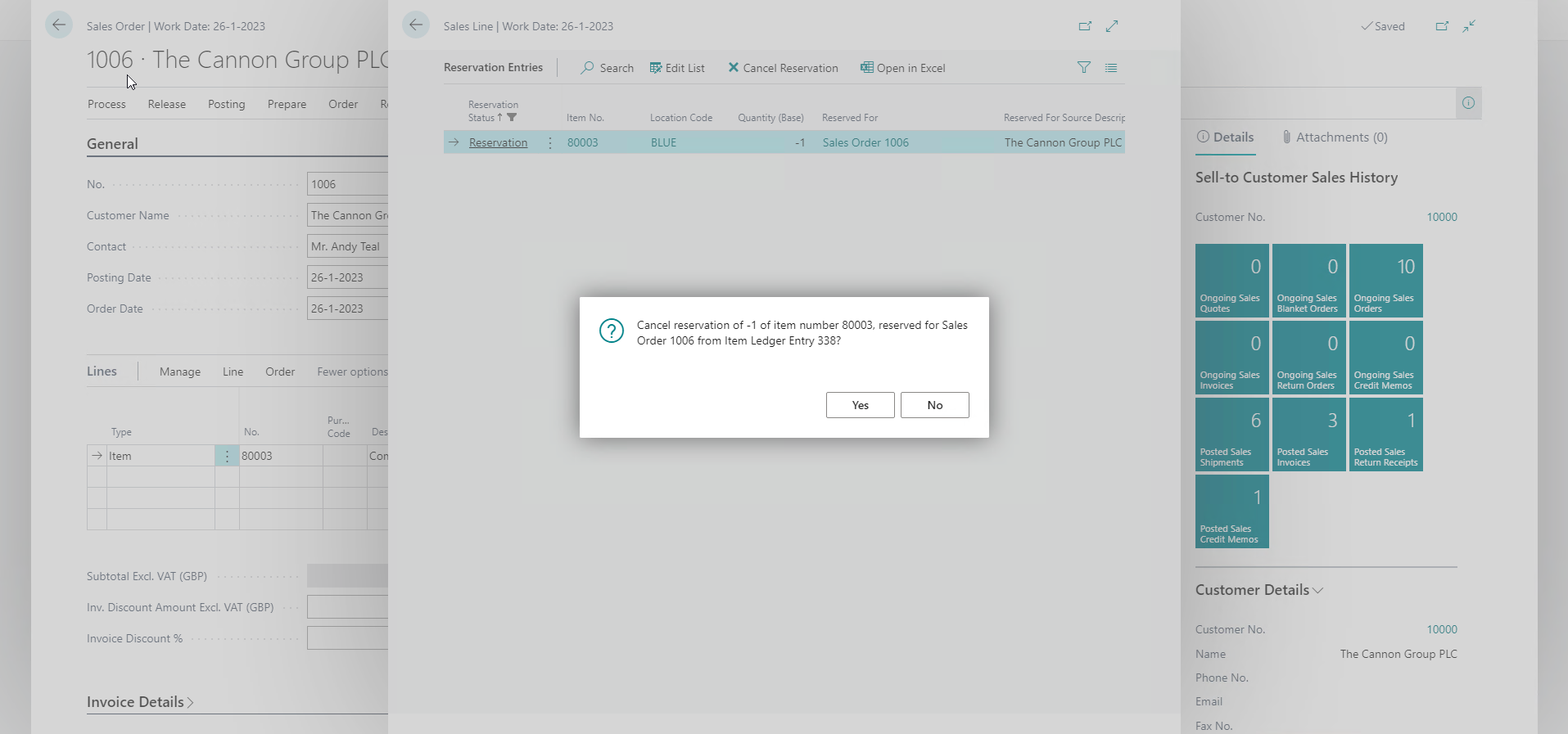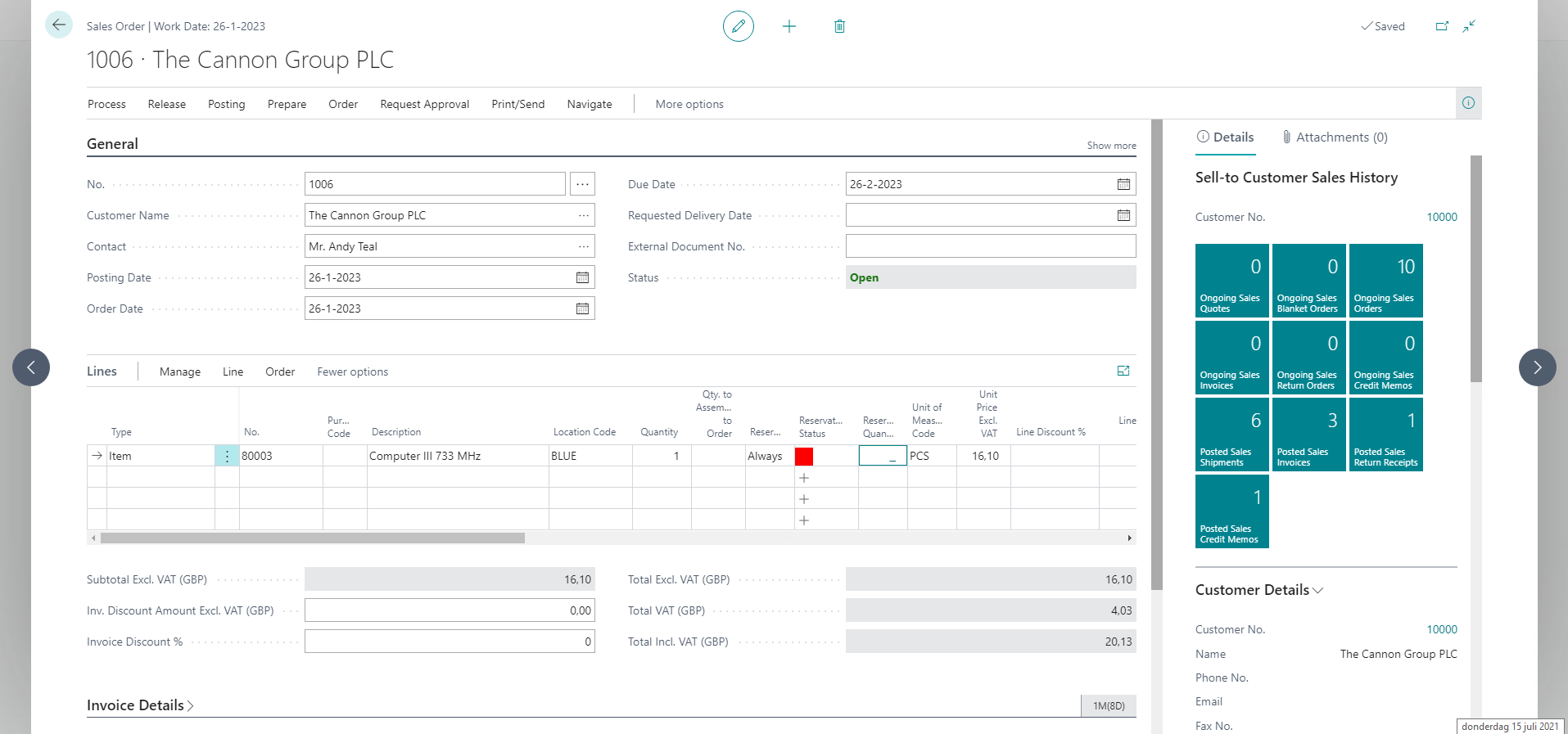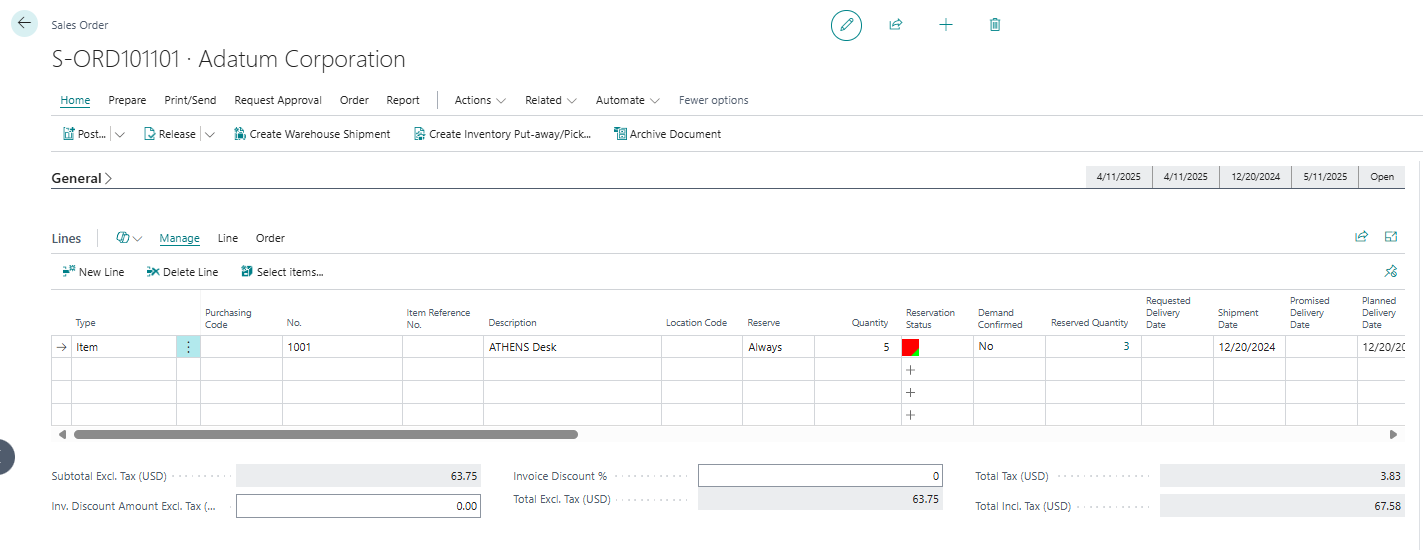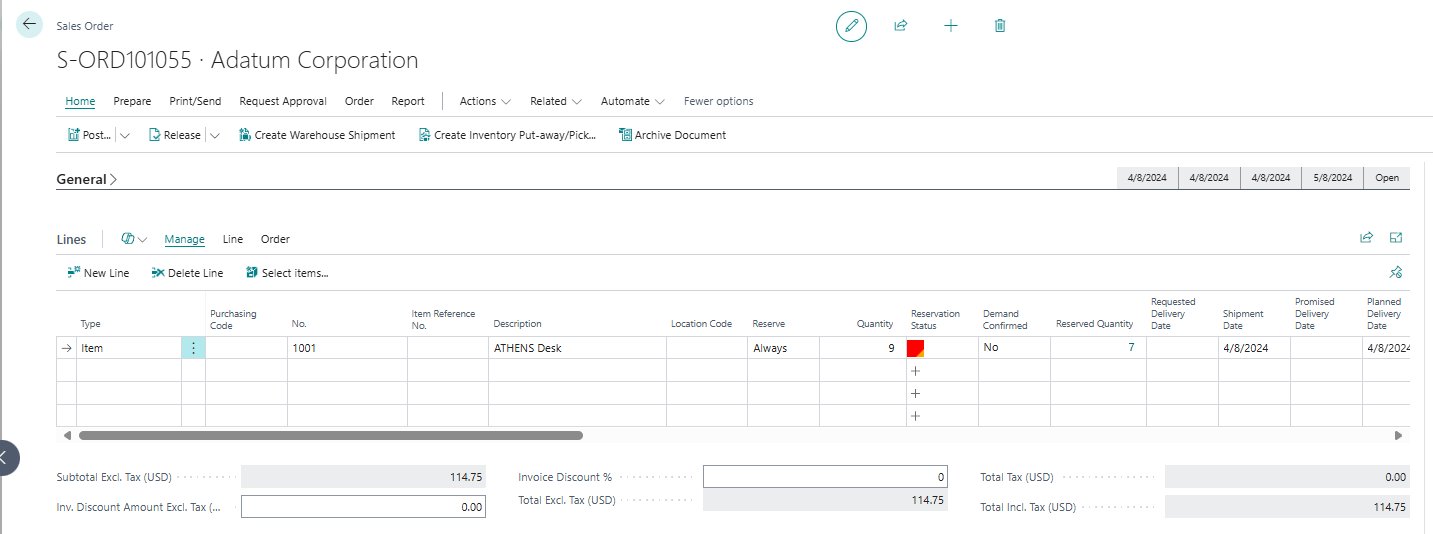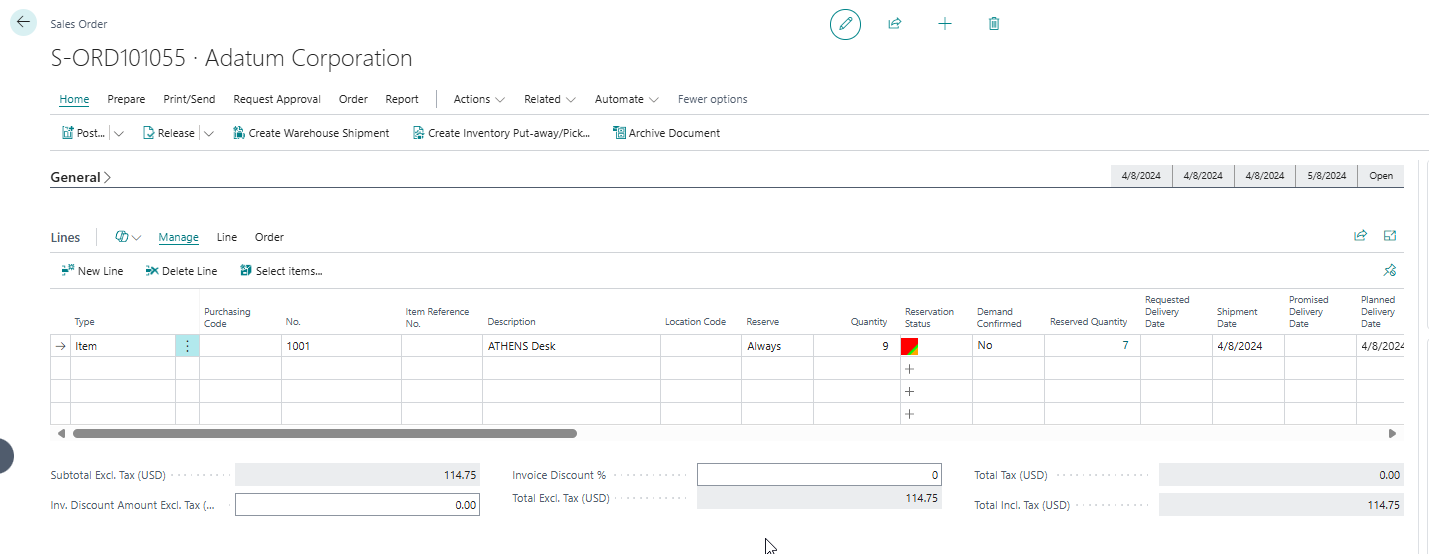Sales Order Reservations
1. Sales Order Reservations¶
Scenario 1.1: No Stock for Item¶
An Item where no stock is available is selected on a Sales Order: The value of field Reservation Status is Red, indicating there is no inventory available.
Scenario 1.2: Stock available for Item¶
An Item where stock is available is selected on a Sales Order: The value of field Reservation Status is Green, indicating there is inventory available.
Scenario 1.3: Stock available in Purchase Order for Item¶
An Item where no stock is available is selected on a Sales Order and a Purchase Order is already available. The value of field Reservation Status is Orange, indicating there is no inventory available, but a Purchase Order is waiting to be received. The field Reserved Quantity is now filled with a quantity, indicating that a reservation is made.
Info
The Sales Order is created after the creation of the Purchase Order. In the next scenarios we will introduce the Reservations Update report. With this functionality the reservations status of the selected document will be updated based on the available data. For instance, in this scenario, if the Purchase Order was created after the creation of the Sales Order, the reservation status on the Sales Order Line is not updated automatically. To update lines of the various document types the report can be run so that the lines are based on the latest information.
Scenario 1.4: Stock available in PO, Receipt Date > Shipment Date¶
An Item where no stock is available is selected on a Sales Order and a Purchase Order is already available. This scenario is a variation of scenario 1.3. The Purchase Order is already present, later a Sales Order is entered. The Receipt Date of the Purchase Order Line is later than the Shipment Date of the Sales Order Line. So, the Sales Order Line cannot ship on time. The value of field Reservation Status is Red, indicating there is no present inventory available, but a Purchase Order is waiting to be received.
Scenario 1.5: Stock available in PO, Receipt Date > Shipment Date, run Reservation Update report¶
An Item where no stock is available is selected on a Sales Order and a Purchase Order is already available. This scenario is a variation of scenario 1.4. The Purchase Order is already present, later a Sales Order is entered.
See scenario 1.4 for the result. Now we run report Reservations Update:
Depending on which functionality and modules used you can set various filters on several types of documents. For this example, the settings shown are enough. The report can be run. Prior to running the report value shown in field Reservation Status was Red. Situation after running the report:
Now the Reservation Status field is updated to Orange, indicating there is inventory on the way. Scrolling to the dates area of the Sales Order Line:
Field Shipment Date is updated according to Receipt Date of the Purchase Order Line, showing in Red, indicating that the value has been changed. The field Previous Shipment Date is showing the former Shipment Date.
Now the reservations have been created, changing the Receipt Date on the Purchase Order Line will automatically update the Shipment Date on the related document lines, in this case the Sales Order Line.
Scenario 1.6: Stock available in PO, Receipt Date > Shipment Date¶
An Item where no stock is available is selected on a Sales Order and a Purchase Order is already available. This scenario is a variation of scenario 1.5.
Now the Receipt Date of the Purchase Order Line is delayed to 16-2. This is the result in the Sales Order Line:
The Sales Order Line is updated with the Receipt Date.
Important
If the Receipt Date of the Purchase Order Line is delayed, the Shipment Date of the Sales Order Line is automatically delayed as well. If receipt of the Purchase Order is antidated, the Sales Order Line will NOT be updated. The Reservations Update report will update the Sales Order Line.
Scenario 1.7: The Purchase Order will be received¶
An Item where no stock is available is selected on a Sales Order and a Purchase Order is already available. This scenario is a variation of scenario 1.6.
The value of the field Reservation Status on the Sales Order Line is Orange, saying that inventory will arrive in the future. Now the Purchase Order Line will be received. Now we see the same as in scenario 1.2, inventory is available, and the reservation is now created on the Item Ledger Entry.
Scenario 1.8: Wrong Reservation¶
A Sales Order is reserved based on inventory, and now the user cancels the reservation from the Reservation Entries and Cancel Reservation function.
This results in:
Scenario 1.9: Stock is partial available from stock and/or Purchase Order for Item¶
An Item is selected on a Sales Order and the stock is partially available. The value of the field Reservation Status is Red and partial Green, indicating that the quantity is reservered from an Item Ledger Entry, but not for the full outstanding quantity. The remaining quantity is not in stock. The field reserved Quantity is now filled with a quantity, indicating that a reservation is made.
An Item is selected on a Sales Order and a Purchase Order is partially available. The value of the field Reservation Status is Red and partial Orange, indicating that the quantity is reservered from a Purchase Order, but not for the full outstanding quantity. The remaining quantity is not in stock. The field reserved Quantity is now filled with a quantity, indicating that a reservation is made.
An Item is selected on a Sales Order and the stock and Purchase Order are partially available. The value of the field Reservation Status is Red and partial Green and Orange, indicating that the quantity is reservered from an Item Ledger Entry and a Purchase Order, but not for the full outstanding quantity. The remaining quantity is not in stock. The field reserved Quantity is now filled with a quantity, indicating that a reservation is made.