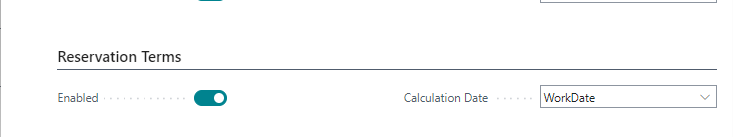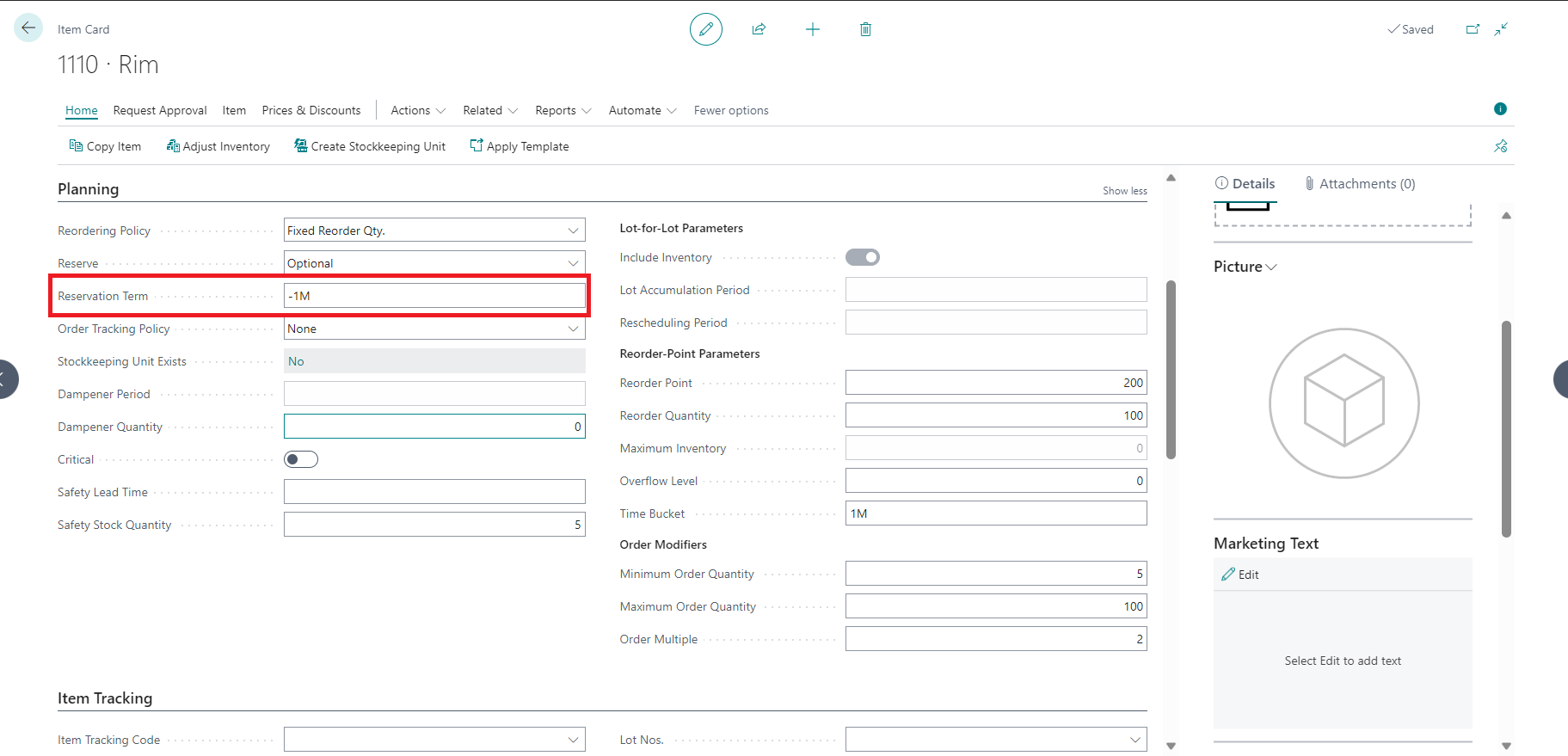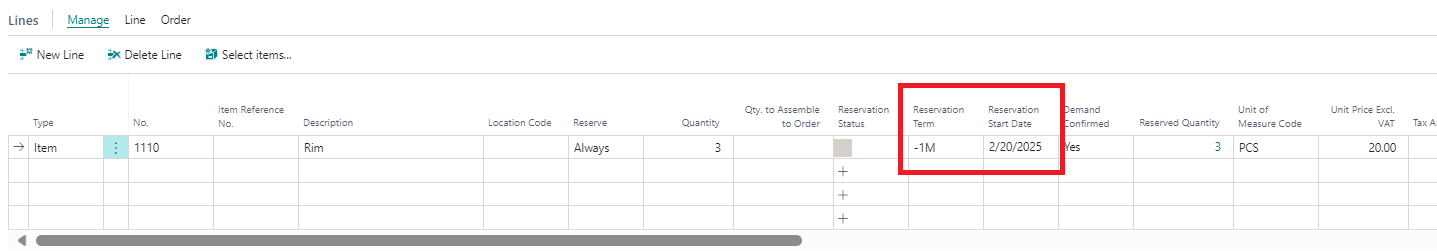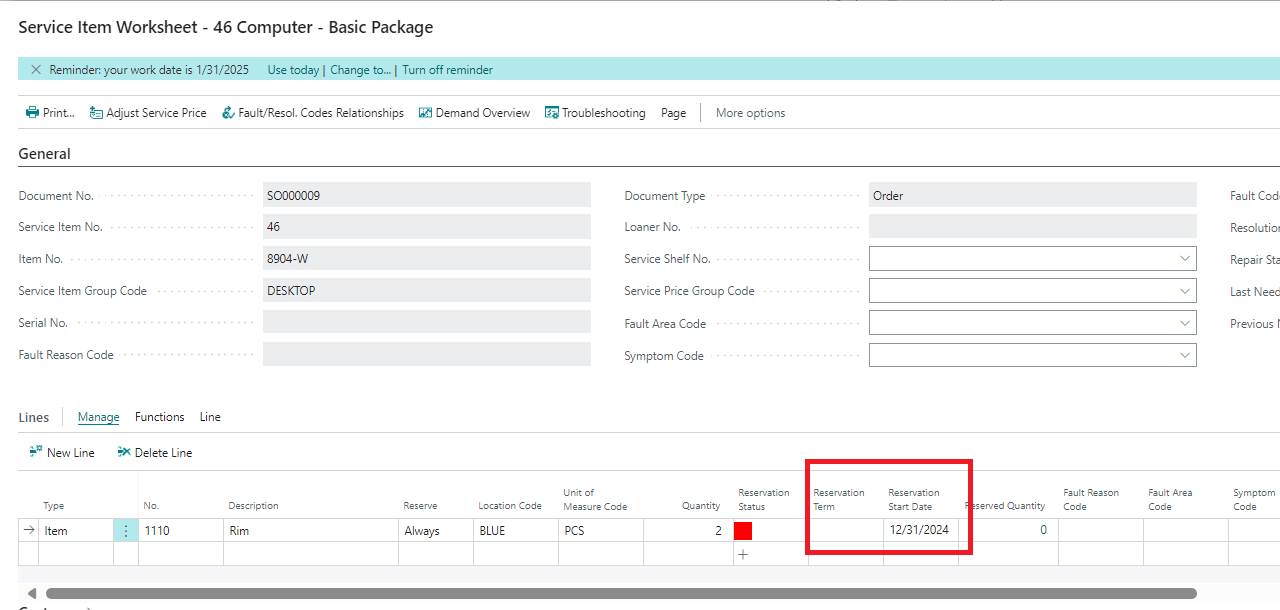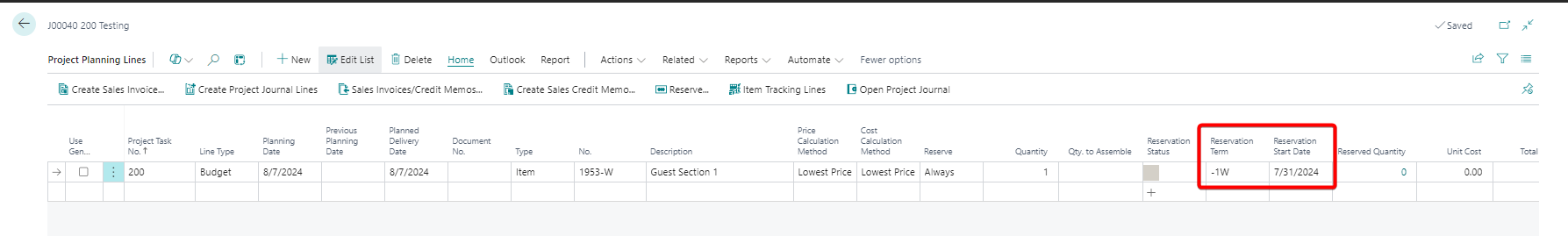Reservation Terms
7. Reservation Terms¶
The Reservation Term is a date formula which set a Reservation Start Date in relation to the Work Date or Today. It will prevent reservations in the future and keep inventory available for new order lines with demand earlier in time.
7.1. Enable Reservation Terms¶
To use the Reservation Terms feature this must be enabled in the Reservation Rescheduler Setup. The possibility Calculation Date sets which date will be used as reference for starting date to determine whether to make the reservations.
7.2. Reservation Term on Item¶
You can set up a default Reservation Term on the Item. This Reservation Term will be transferred to the Sales or Service Order lines. The Reservation Term is always a negative date formula. Best-practice is to set the Reservation Term equal or slightly larger than the Lead Time Calculation of the Item to ensure you have enough time to replenish the item if needed.
7.3. Reservation Terms on Sales Order Line¶
The Reservation Rescheduler Setup calculation date is set to Work Date. The current work date is set to 1/31/2025.
When you enter an Item with a Reservation Term or enter/edit the Reservation Term manually, it will calculate the starting date for reservations.
If the work date is earlier than the start date, no reservations will be made when starting the Reservations Update batch.
7.4. Reservation Terms on Service Item Worksheet¶
The same features as described for the Sales Order Line can also be found in the Service Item Worksheet.
7.5. Reservation Terms on Project Planning Line¶
The same features as described for the Sales Order Line can also be found in the Project Planning Line.