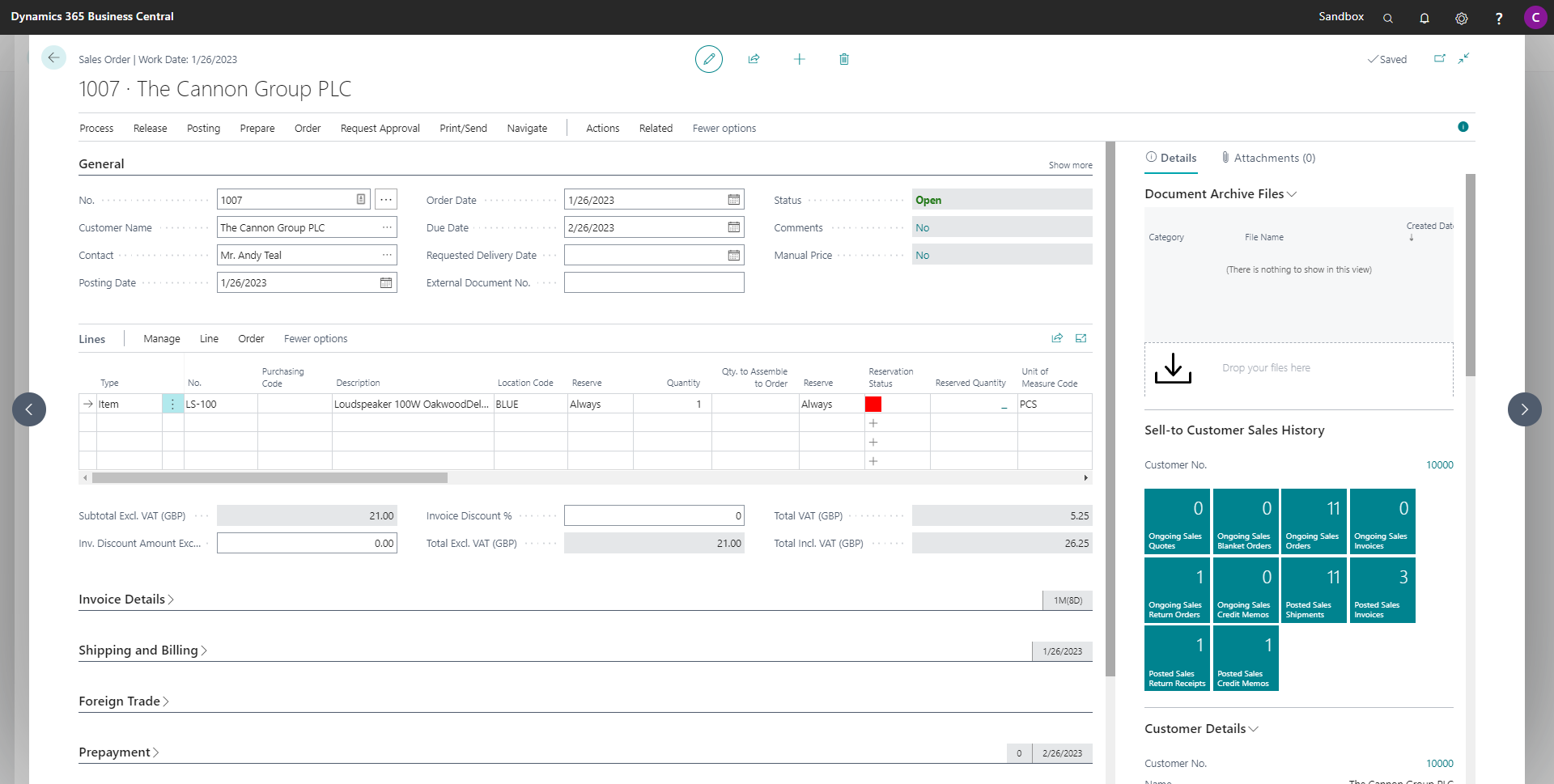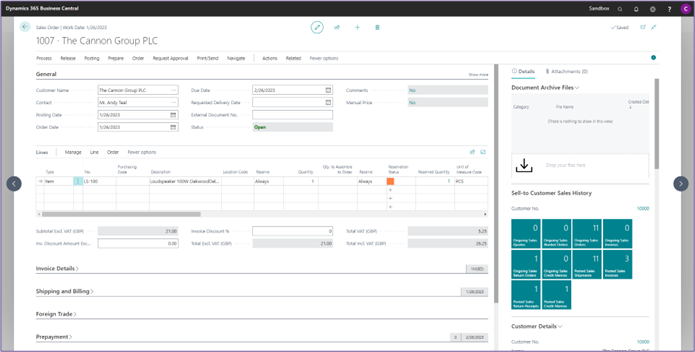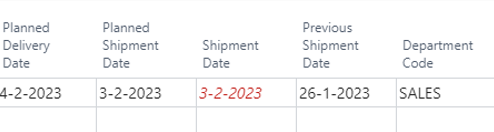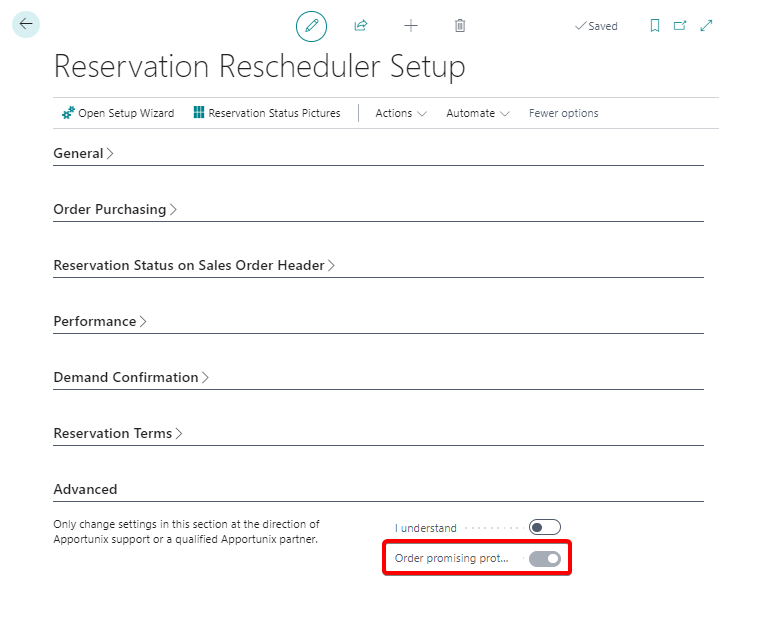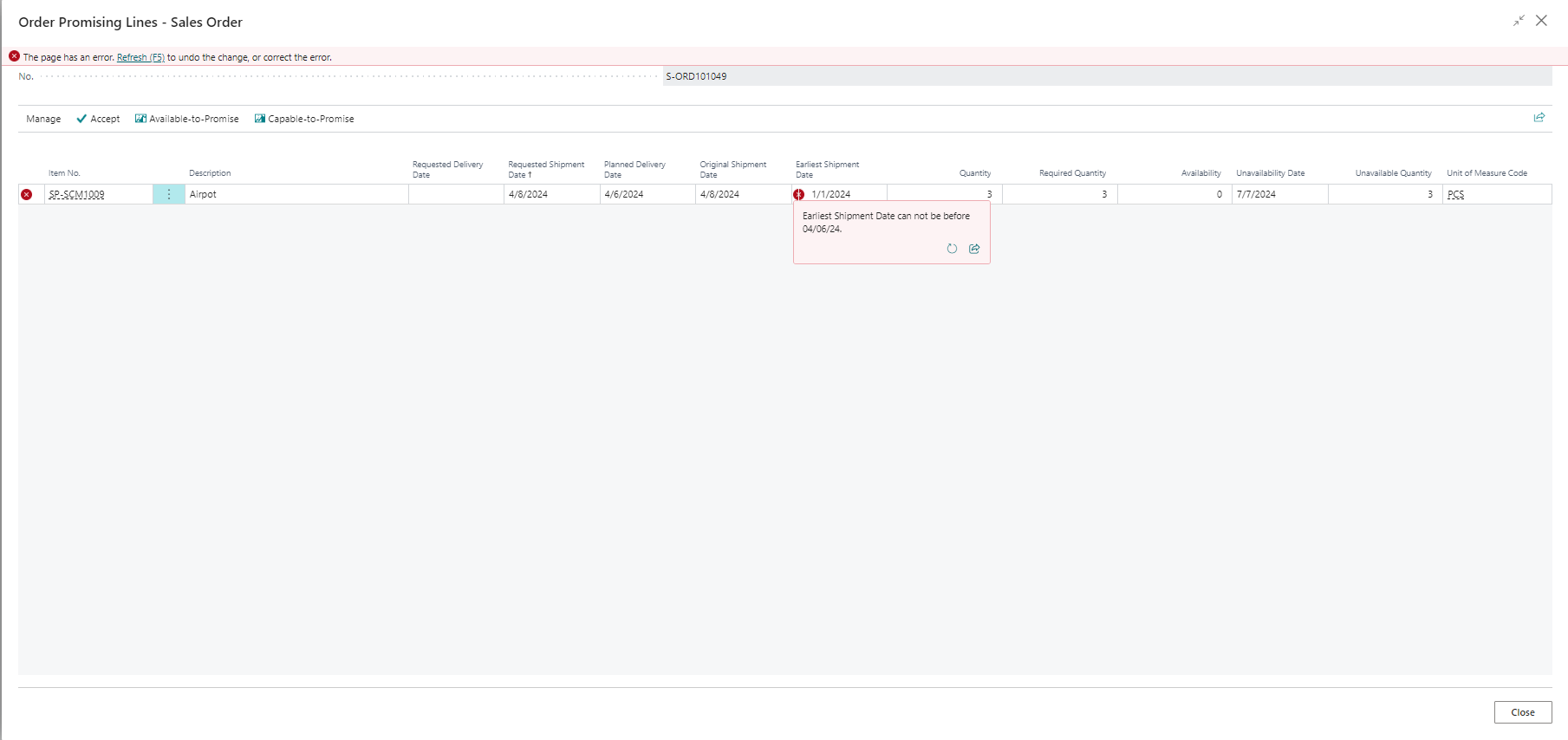Sales Order & Production Reservations
3. Sales Order & Production Reservations¶
Scenario 3.1: An Item with Production BOM on the Sales Order Line, no Inventory¶
An item with production BOM where no stock is available is selected on a Sales Order.
The value of the field Reservation Status on the Sales Order line is Red: 
Scenario 3.2: An Item with Production Bom on the Sales Order Line, Production Order with no available Stock¶
An item with production BOM where no stock is available is selected on a Sales Order. A production order is created, no stock available for the items in the production order.
The value of the field Reservation Status on the Sales Order line is Red: 
Scenario 3.3: An Item with Production BOM on the Sales Order Line, Production Order with no available Stock and Purchase Order made¶
An item with production BOM where no stock is available is selected on a Sales Order. A production order is created, no stock available for the items in the production order and purchase order made.
The value of the field Reservation Status on the Sales Order line is Orange: 
Scenario 3.4: An Item with Production BOM on the Sales Order Line, shifting Purchase Order Receipt Date.¶
An item with production BOM where no stock is available is selected on a Sales Order. A Purchase order for the items on the Production order is created. The Reservation update functionality has run, the possibility to include the Production lines is activated. Like in Scenario 1.6, the shipment dates are shifted, and the Previous Shipment date is filled.
Reservation pair not in sync. Creating a setup option which: Sets whether in order promising an error message is returned if when the earliest shipment date is manually set before the calculated date. Manually set the earliest shipment date before the calculated earliest shipment date results in damaged reservation entries.
When changing the Earliest Shipment Date in the Order Promising:
Order Promising protect Earliest Shipment Date¶
To prevent reservation pairs originating from Order Promising that are not in sync (due to different dates), you can set up the following setting in the Reservation Rescheduler Setup.
Order promising protect earliest shipment date This setting is set to TRUE by default for new installtions. On upgrade this setting is set to FALSE.
How the setting works¶
Sets whether in Order Promising an error message is returned if when the earliest shipment date is manually set before the calculated date. Manually set the earliest shipment date before the calculated earliest shipment date results in damaged reservation entries.
Important
Only change settings in this section at the direction of Apportunix support or a qualified Apportunix partner.